Google Intelligence Analytics helped me learn more about my website viewers with a few simple questions – like how many people visited my Data science page, my photography page, who are the real time viewers, at which page they spent more time and what is the bounce rate. This can really improve the business scopes by knowing the customers Demographics, location, channel they use any many more. I have managed to implement google analytics into my github page which was build on top of Jekyll →
Your can implement yours by very simple method mentioned at your Jekyll Github page or in your blog, this will definitely make you more efficient to write blog by knowing what content was viewed most and trends of your writings.
It’s simple straight forward method to implement google analytics into Jekyll.
Step 1 : Go to your _layouts page, you will find default.html you have to copy & past the script from Google analytics inside the <head> section.
<html lang="en" class="no-js">
<head>
<!-- Global site tag (gtag.js) - Google Analytics -->
<script async src="https://www.googletagmanager.com/gtag/js?id=UA-XXXXXXXXX-3"></script>
<script>
window.dataLayer = window.dataLayer || [];
function gtag(){dataLayer.push(arguments);}
gtag('js', new Date());
gtag('config', 'UA-XXXXXXXXX-3');
</script>
</head>
You will find this script at your Admin→property setting→Traking info→Taking Code→Global Site Tag (gtag.js) section.
Step 2: In your _config.yml file just add your Tracking ID some thing like this →
# Google Analytics
google_analytics_key: UA-XXXXXXXXX-3 # input your own code Here.
This can be found in google analytics Admin panel under property settings.
Here your go you should see this! Once you have successfully do those simple steps mentioned.
Happy Google Analytics
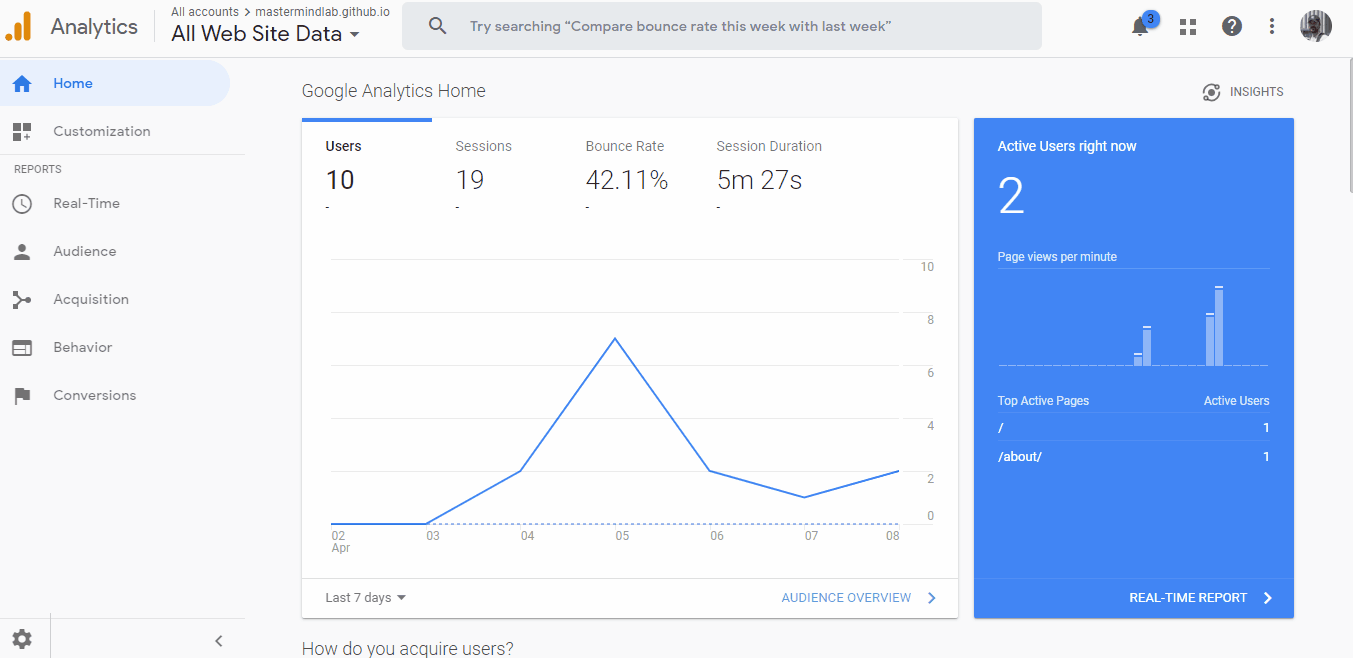

Leave a Comment